Google Classroom
All children in Year 3 have access to a Google classroom account. We use QR codes or emoji passwords to log in to the school computers.
Over the course of the year, children will learn how to log in to their account, access tasks and load their own work to their personal area.
Here is an overview of our computing curriculum, so you can see what we will be using Google classroom for:
Autumn 1: Computer systems and networks: Connecting computers (Paintz app)
Autumn 2: Creating media: Stop Frame Animation (I-motion Ipads)
Spring 1: Programming A - Sequencing Sounds (Scratch)
Spring 2: Data and information: Branching Databases (J2e data)
Summer 1: Creating media: Desktop Publishing (Canva)
Summer 2: Programming B (Events and Actions in Programs) (Scratch)