Computing
Computing is an integral part of everyday life and will play an extensive part in our children’s futures. Horsell C of E Junior School provides our children with the skills, creativity and enthusiasm to live and succeed in a world increasingly dependent on computing and technology.
Our computing curriculum is taught throughout the school in all year groups. These skills are built upon year-on-year, until the end of Key Stage Two, when children emerge proficient in many aspects of computing. Children also utilise the internet efficiently to enhance their learning of all subjects. Children in all years learn computer programming and coding, testing and debugging their apps as they go.
We strive to keep children safe online and provide them with the knowledge and tools to do so. We also empower parents, carers and the wider community with up-to-date information regarding keeping children safe online. The school provides a rich bank of curriculum-based resources for children and parents to access at home.
At Horsell, we use Chromebooks and I-pads to deliver our curriculum. Our classrooms are well-resourced, with interactive whiteboards, PCs, and visualisers, all of which are used to enhance children’s learning. The school also makes use of a wide range of hardware and online resources which can be used within lessons across the curriculum for learning or as part of group work.
Please see the overview below for Computing across the key stage. We teach Computing using NCCE Teach Computing. This is a well-respected computing curriculum which ensures progression of skills from primary through to secondary years. It ensures our children arrive at secondary school with a secure level of understanding. Chart 1 shows the NCCE Teach Computing units. Chart 2 shows the software which each unit uses.
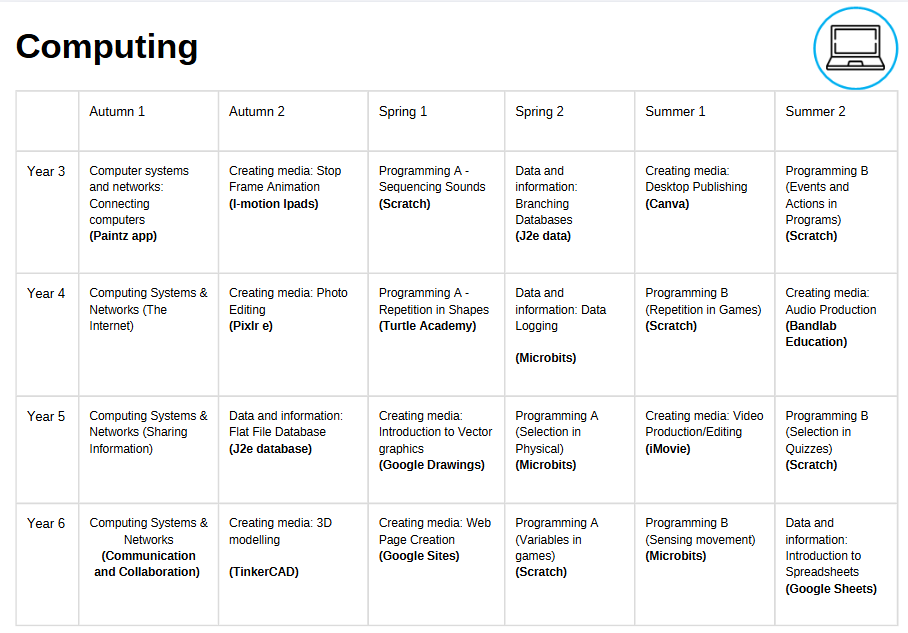
Digital leaders
We have school digital leaders who represent the subject. They support pupil voice, support in class through supporting online safety lessons and also receive additional training in the curriculum content.